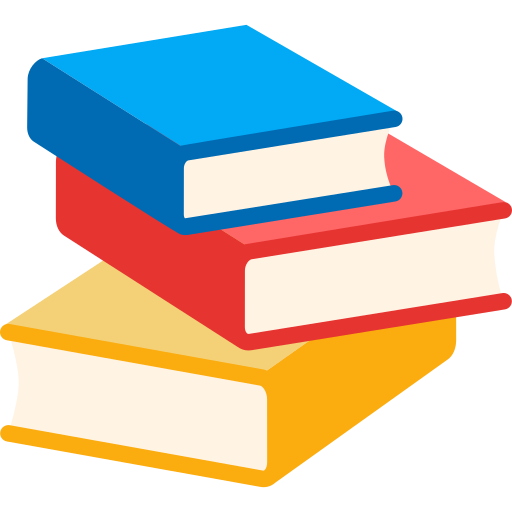This page contains tutorials for all sorts of things on GRead. If you cannot find the tutorial that you need, let us know and we can add it for you.
How to register for an account
- Click “Register”, located at the top right of your screen.
- Enter your username, your email address, and your password. Submit your registration form.
- Check your email for the confirmation email from us.
- Click on the confirmation link that we sent to your email address.
- Your account is now active. Welcome to GRead!
How to log in
- Click on “Log in”, located at the top right of your screen, to the left of “Register”.
- Enter your username or email address, and your password.
- If you would like to skip having to log in every time you visit GRead, you can check the box next to “Remember Me”. If you are using a public computer, or you do not want to save your login details, you should skip this step.
- Click “Log In”.
How to track a book that is in our database
- Go to the “Search Books” page.
- Click on the search bar.
- Start typing the title of your book, look for its title in the search results, and click the “Add to Library” button for the book that you would like to track.
How to tag books in your posts
If you want to post about a specific book, we have a simple system in place to help you do just that. GRead database stores all sorts of information about books, and when you use a book’s tag, the ID of said book is what you will see in the preview of your post. When you actually submit your post, the tag will be converted to the correct title of whatever book you have tagged.
- When writing your post, use the # symbol in order to start searching.
- Start typing the title of the book that you want to tag and look for it in the search results.
- When you see the title of the book that you would like to tag, click it.
- The tag should be ready for your post.
How to add a book to the database
GRead relies upon the contributions of our members (they are the best, and you are another reason why!). If you are reading a book that is not in our database, you can add it. Each book you add earns you points, improves the website for everybody, and permanently adds your name to the page for the books you add. Here’s how you can add your books to GRead’s database:
- Go to the “Search Books” page.
- Click on the “Add Book” button. A popup will appear, and will provide you with some information about the importer.
- Enter the ISBN of the book that you would like to add.
- Press “Import”.
It takes a few seconds for the importer to retrieve the data for the book you are importing. You should be given a message, explaining what happened. A successful import of a book will display a message to inform you that the book was imported successfully. If there is an error, the importer popup should inform you of that, as well. The main errors are as follows:
- The ISBN is invalid.
- This is also the message that will be shown if an ISBN is not in the OpenLibrary database.
- If you have a book that the OpenLibrary does not have, you can send us a message with the book’s details. An administrator can add the book for you. You can send us a message here.
- There is already a book with that ISBN in the database.
- There is an issue with the OpenLibrary API.
We use the API from OpenLibrary in order to import books. Sometimes, that API has issues, or a lot of users are making requests at the same time, and the API is unable to import new books. Such issues should be resolved fairly quickly. If you encounter persistent errors, please, let us know so we can investigate the issue for you.
How does GRead deal with the different spellings of authors’ names, titles, etc.?
We like to keep things fairly simple with how we handle indexing the information for the books in our database. For authors, we rely on the generally accepted name that is used to refer to a given author.
For example, “R.L. Stine”, the author of the Goosebumps series, has also been listed as “R L Stine”, “Robert Lawrence Stine”, and so on. While all three methods of referring to said author are correct, we choose to use “R. L. Stine” for his books. This is due to the fact that this form of his name is the one that the majority of his readers know him by, it is the name that is on his books, and it is how the majority of people refer to him.
Sometimes, authors have their names written in different languages, such as Leo Tolstoy being written in Russian, or Plato being written in Greek. Again, while correct, this is not how English speakers would refer to the aforementioned authors. Instead, we choose to use the names “Leo Tolstoy” and “Plato”, respectively.
For titles, we use the shortest form available without making the book indistinguishable from other books with similar title. For example, perhaps a member submits a book for The Two Towers: Part II in the Lord of the Rings Series by J.R.R. Tolkien. The title describes the book, but it is much easier for people to search for books when long titles like that are shown as The Two Towers.
How does GRead handle books that have multiple ISBNs/identifiers?
When it comes to printed books, there are almost always at least two different ISBNs. This is because every version of every book has its own ISBN. This means that a book would need an ISBN for a paperback printing, and a separate ISBN for a hardcover printing. Both ISBNs are tied to the same work, but in different forms.
In order to consolidate search results, improve the efficiency of our server, and make the user experience better, we have a system for handling books with multiple versions. This system is known as “GRead ID”, or “GID”, for short. The GID system allows us to give a book a unique identifier that makes the search results easier to read, while allowing users to search for the book by any of its identifiers.
If you see a book that should be associated with an existing book on GRead, report it as an inaccuracy and an administrator will review it.
What does the premium version of GRead get me?
There is no premium version. GRead is free, and it always will be.